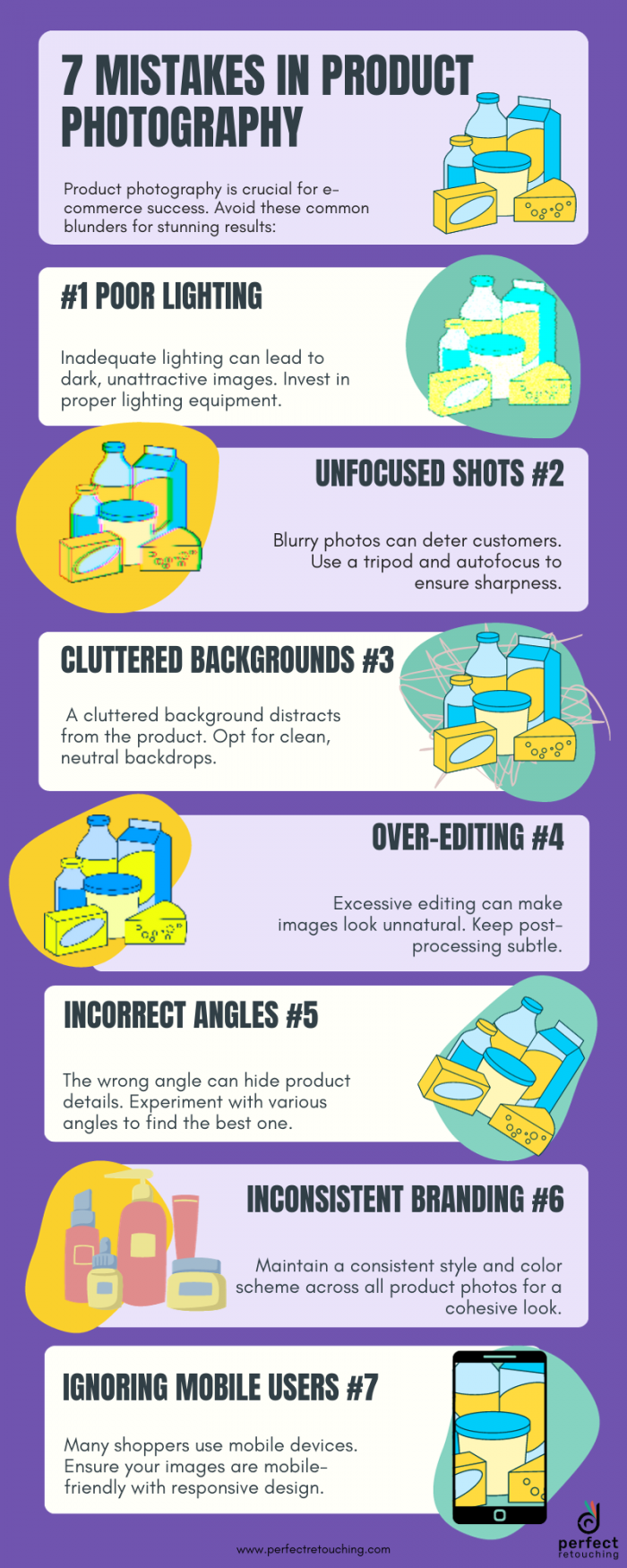
Product photography can be a challenge. The camera does not lie, and it shows every blemish, every flaw, and every mistake you make in your product photography. This is why so many companies resort to hiring professional photographers or freelancers who specialize in this type of work. It’s easy for small business owners to feel overwhelmed by the idea of taking high-quality photos of their products. But there are some simple things that you can do to improve the quality of your product photos from home without having to invest thousands in equipment and software.
1. Poor Lighting
The most common mistake in product photography is poor lighting. Lighting should be consistent and well-balanced, with no harsh shadows or reflections. Natural light is best, but if you’re using artificial lights, make sure to diffuse them so they don’t create hard-to-see shadows on your products. For the best results when shooting with a tripod: choose an area where there aren’t any windows nearby; turn off all electronic devices (such as cell phones and laptops) in the room; use a remote trigger for your camera so that no movement occurs between pressing the shutter button and taking the picture; try not to move around at all while shooting since this can cause blurriness in photos.
2. Unfocused Shots
If you’re taking product photos of jewelry and other small items, it’s important to ensure that the focus is sharp. If the subject is not in focus, your viewers won’t be able to see what you’re trying to show them–and they’ll likely assume that there’s something wrong with their eyesight! To get a good shot of any object, start by finding something for your camera’s autofocus feature (which most digital cameras have nowadays) to lock onto. This can be done by tapping on an area of interest with your finger or moving around until there are no distractions in sight before taking the picture. Once this step has been completed successfully, try using manual focus if necessary; sometimes even after using auto-focus modes on smartphones and point-and-shoot cameras alike still yield blurry results depending on how far away from an object was used during shooting time frame.
3. Cluttered Backgrounds
Cluttered backgrounds can make it hard to see your products, which will distract from their beauty and cause customers to question the quality of your product. If a background is too busy, or includes colors that clash with the item you’re trying to sell (like a white shirt in front of an orange wall), people might think that the item isn’t worth as much as they thought it would be. Cluttered backgrounds also make products look smaller than they are–so if you want to show off how big a couch is or how large an earring is on someone’s earlobe, don’t put them against busy backgrounds!
4. Over-Editing
Over-editing can make your product photos look fake and cheap. If you’re going to edit, do it with subtlety. You don’t want to overdo it and make your image look too bright or dark–you want to keep it looking natural. One way to avoid this mistake is by making sure that there’s enough contrast between your products and their backgrounds (if they have one). For example, if someone just bought a Louis Vuitton purse online and was expecting something leathery looking but instead got an ugly fabric bag full of wrinkles, they would be disappointed–and rightfully so! But if they had seen photos before buying where there were clearly defined shadows around the edges of these purses so that buyers knew exactly what kind of material their new purchase was made from (in this case: plastic), then maybe we wouldn’t see as many negative reviews about “cheap”-looking products on Amazon because everyone would know exactly what kind of quality level we’re dealing with here.
5. Incorrect Angles
Use the correct angle. Use the correct perspective. Use the correct lens. Use the correct lighting, or don’t use any at all! It’s your choice! But be sure to use it correctly if you do choose to have some kind of light source in your shot; otherwise it will look very amateurish and unprofessional.
6. Inconsistent Branding
Consistency is important. Your branding should be consistent across all aspects of your business–from the way you present yourself to customers, to the way that you package and market your product. This includes consistency in product photography as well. If your brand’s logo is red and white, then it should be used consistently across all marketing materials; if you use white packaging with black lettering for one product line but black packaging with red lettering for another line, this could confuse buyers and make them think that they are buying two different products from two different companies (or worse yet: no company at all!).
7. Ignoring Mobile Users
Mobile users are important. Mobile is the future, and it’s not just a fad. People who use mobile devices to shop online spend more than those using desktop computers, so you want to make sure that your product photos work well on smartphones and tablets. Mobile shoppers are different from desktop shoppers in many ways: they tend to be more skeptical of what they see online; they’re often more impatient; they may not have a lot of time or patience when making decisions about spending money; and finally–and perhaps most importantly–they are much less likely than their desktop counterparts (who tend to be younger)
Product photography is not as easy as it looks. It takes time to get it right, and the more you practice, the better you will be at doing product photography. The best way to learn how to do product photography is by taking photos and then looking at them on your computer screen. This will give you a good idea of what works and what doesn’t work with your lighting and camera settings. Also remember that every camera has different settings so make sure that when using a new camera that you set up all of its default settings before taking any photos so that way nothing gets changed accidentally during shooting time! So there you have it, our top 7 mistakes people make when taking product photos. We hope that this article has helped you avoid these pitfalls in the future and given you some ideas on how to improve your product photography skills.
