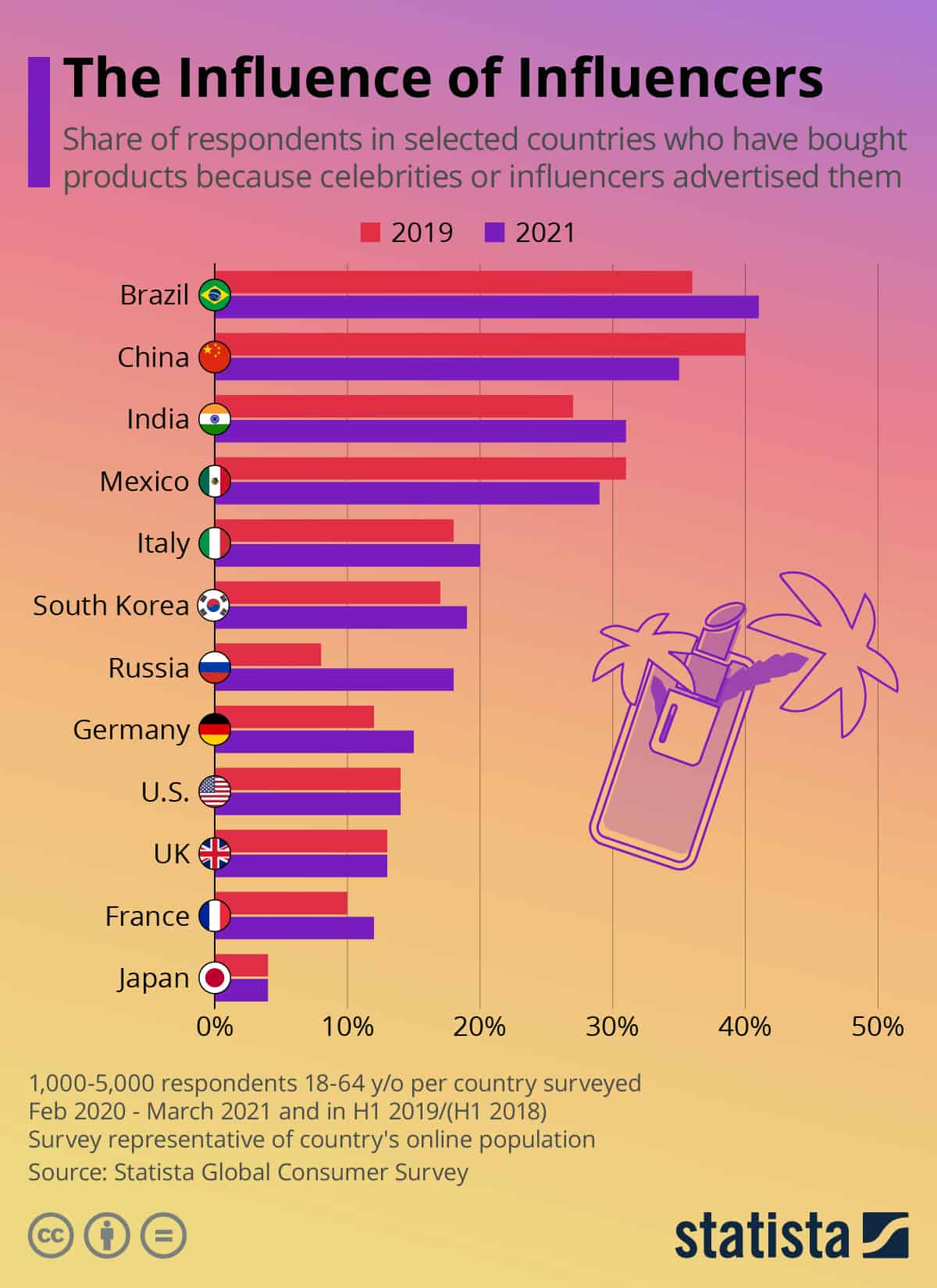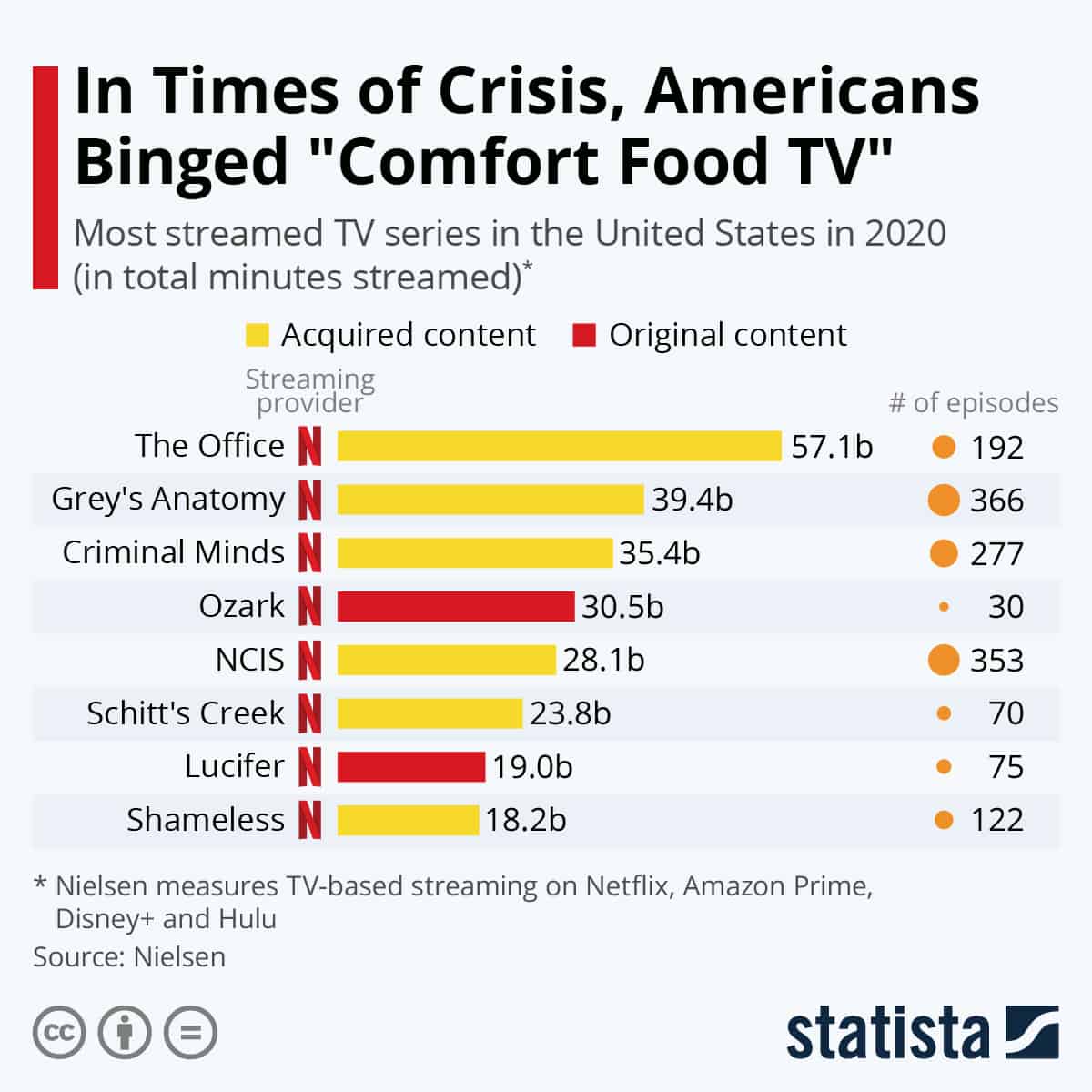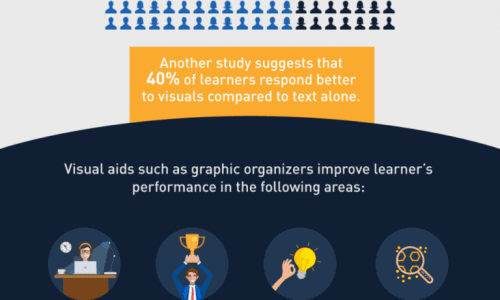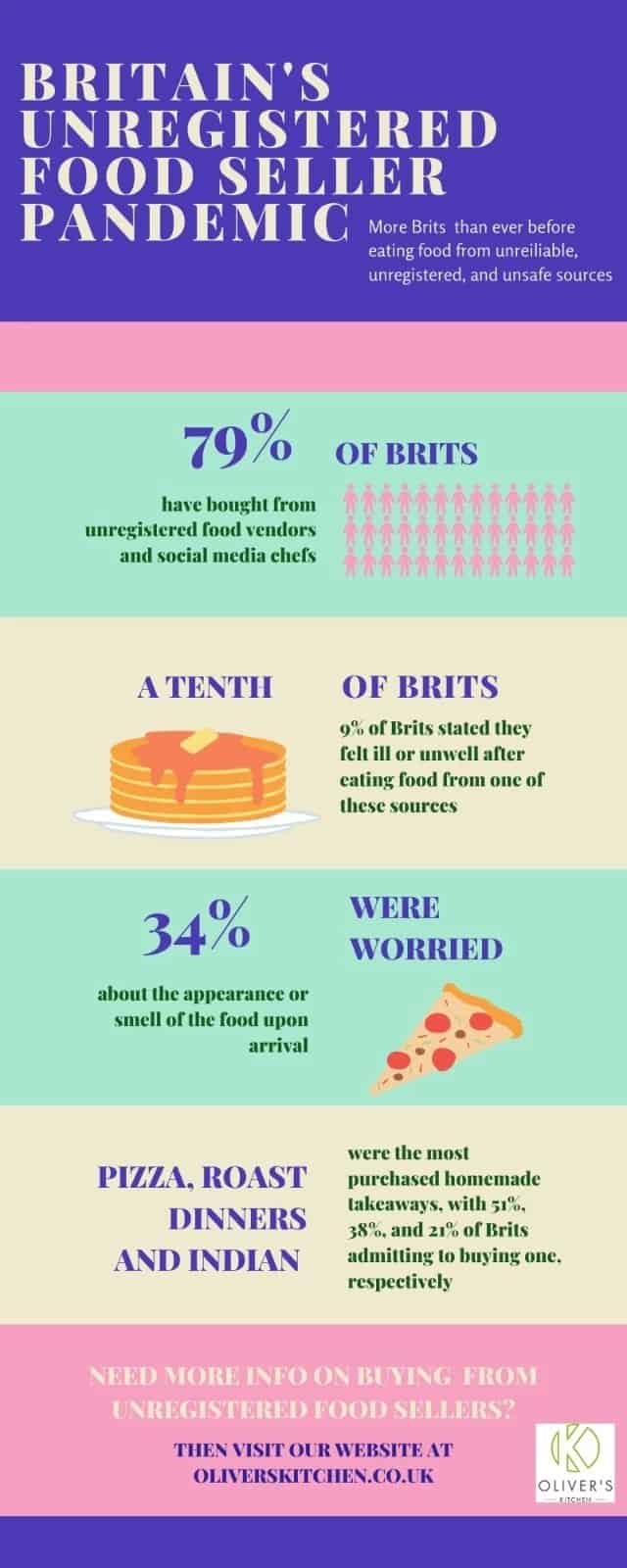Did you know that in 2016 1 out of 3 internet users were children? As this number continues to grow in 2018, parents continue to search more about internet safety for kids. In this infographic you will find 7 useful tips on using parental controls to protect your kids online, because the rules of the internet don’t really help kids.
Being exposed to inappropriate web content is one of the biggest threats the internet poses for your child. While some websites have their own kid-friendly versions, like Safety Mode on YouTube, you might still want to get an internet content filter from this list of recommended tools. It will allow you to block certain domains or content that includes keywords of your choice.
An alternative option, especially good for younger kids, is the child-safe internet browser. It already has a list of pre-approved websites and games that you can edit at will. Be sure to check the top 3 browsers we suggest in the infographic.
Most importantly, you should educate your children about potential risks from early days – show them a good example of internet ethics. If your child trusts you, he/she will feel safe sharing their online troubles and experiences. Knowing these 7 tips will allow you to help them!